
 |
ListBox con dos lineas por item
Quisiera saber si existe la posibilidad de poner dos o mas lineas por cada item dentro de un ListBox. De no poderse tendre que reemplazar el control o tro que si me deje como podría ser una grilla.
Quería saber esto para no tener que cambiar el código existente en lo posible. Saludos, EL Rayo |
Hola elrayo76.
Si, es posible.
Salida:  Saludos :) |
elrayo76,
Cita:
Una alternativa a N líneas por item en un TListBox, es asociar la data que se requiera a cada item dentro del mismo componente. Revisa este código: El código anterior en Delphi 7 sobre Windows 7 Professional x32, Permite asociar un TStringList a cada Item de un TListbox, como se muestra en la siguiente imagen: 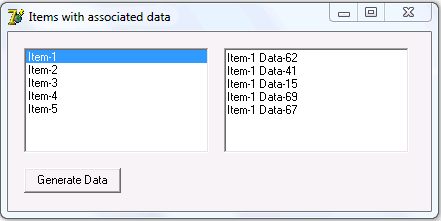 Espero sea útil :) Nelson. |
Muchas gracias amigo
|
nlsgarcia, gracias por responder, pero tengo que aclarar que la opción que me dio el amigo ecfisa es lo que realmente buscaba.
Saludos, El Rayo |
| La franja horaria es GMT +2. Ahora son las 03:50:25. |
Powered by vBulletin® Version 3.6.8
Copyright ©2000 - 2024, Jelsoft Enterprises Ltd.
Traducción al castellano por el equipo de moderadores del Club Delphi