
 |
Como abrir varios archivos.txt en un mismo Memo
hola a todos los colegas del club, soy nuevo y necesito una colaboracion sobre como abrir varios archivos.txt en un mismo memo sin aplastarlos. o sea cuando abro los txt solo me muestra en el memo el ultimo de ellos. gracias de antemano
|
Hola albelg, bienvenido a Club Delphi :)
Como acostumbramos con los que se inician, te invitamos a que leas nuestra guía de estilo. Revisa este ejemplo:
Saludos :) |
albelg,
Cita:
Revisa este código: El código anterior en Delphi 7 sobre Windows 7 Professional x32, Permite abrir varios archivos .txt dentro de un TMemo uno a continuación del otro, como se muestra en la siguiente imagen: 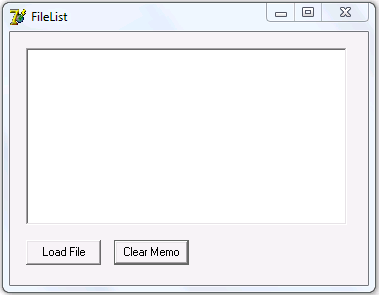 Espero sea útil :) Nelson. |
Hola de nuevo.
Esta variante del código del mensaje #2, te permite hacer una o múltiples selecciónes de los archivos de texto que desees concatenar en el memo, en una sola operación: Dentro del cuadro de diálogo, la selección múltiple se realiza igual que en windows por ej.: Ctrl+Left Click ~ Shift+KeyDown/KeyUp/PageDown/PageUp ~ etc. Saludos :) |
albelg,
Cita:
Revisa este código: El código anterior (Versión 2 del Msg #3) en Delphi 7 sobre Windows 7 Professional x32, Permite abrir varios archivos .txt dentro de un TMemo uno a continuación del otro, como se muestra en la siguientes imágenes: 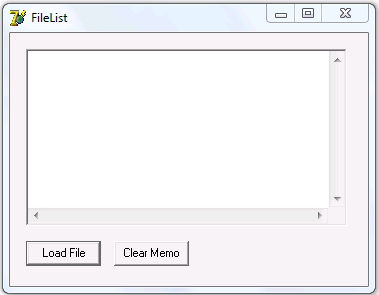 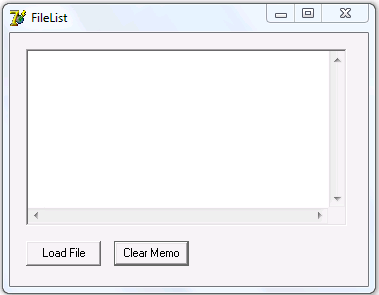 Espero sea útil :) Nelson. |
gracias a todos me sirvio de mucho. pronto los molestare para algo mas
|
| La franja horaria es GMT +2. Ahora son las 21:51:25. |
Powered by vBulletin® Version 3.6.8
Copyright ©2000 - 2024, Jelsoft Enterprises Ltd.
Traducción al castellano por el equipo de moderadores del Club Delphi