
 |
Como dar formato numerico StringGrid
Buenas tardes tengo un TstringGrid y guardo información numérica en sus celdas.
Quiero que el usuario pueda escribir en una celda normalmente pero cuando salga o teclee enter automáticamente en esa celda tome el formato numérico, para dar formato a un texto uso la funcion formatFloat('#0,.00',Numero); pero necesito detectar el momento en que el usuario sale de esa celda para dar el respectivo formato. He intentado en el evento SetEditText pero no lo he conseguido porque este evento se ejecuta también cada vez que dígito un valor. En otras palabras, quiero algo parecido a excel cuando el usuario quiere edita la información de una celda numérica y sale de la celda esta toma el formato numérico. gracias. |
Hola JAI_ME
Esto lo puedes hallar en la documentación de delphi  O en línea en la wiki de embarcadero http://docwiki.embarcadero.com/CodeE...tMask_(Delphi)
|
Gracias por su respuesta, pero quisiera encontrar otra solución sin usar ese evento (GetEditMask), ya que visualmente se ve mal estructurado cuando pongo por ejemplo en una celda pongo un dígito y en la otra 7 dígitos, queda desorganizado. no se le ve orden.
Quizas me puedan ayudar a detectar cuando un usuario sale de una celda ??? |
Cita:
Cuando un usuario sale de una celda de un TStringGrid, existen dos posibilidades. Que lo haga para ingresar en otra, en cuyo caso se dispara el evento OnSelectCell, o para darle el foco a otro control en cuyo caso se dispara el evento OnExit. Si no entendí mal lo que estas buscando tal vez te sirva de este modo:
Saludos. |
Yo me creé el evento "OnExitCell" para tratar importes también, a la vez me creé el evento "OnKeyPressCell" no sólo para formatear los importes al salir, sino para que sólo deje meter números y el separador decimal. Aparte, con el "Enter" simula el pulsado del "F2" pero eso se puede quitar.
El evento "OnKeyPressCell", realmente no hace falta pero es por si quieres separarlo del OnKeyPress normal. Definición
Implementación
Programación y asignación de eventos para Float (más bien Currency) sq1 sería el TStringGrid
Espero que te sirva |
| La franja horaria es GMT +2. Ahora son las 10:57:29. |
Powered by vBulletin® Version 3.6.8
Copyright ©2000 - 2024, Jelsoft Enterprises Ltd.
Traducción al castellano por el equipo de moderadores del Club Delphi