radenf,
Cita:
|
Empezado por radenf
...La última actualización de Adobe Reader modifica la AcroPdf.dll a la versión 11.0.7.79, con lo cual el componente deja de funcionar al igual que los programas que lo utilizan...
|
Cita:
|
Empezado por dec
...No mostrar, pero, "lanzar" los documentos PDF de manera que el usuario los visualice usando el programa que prefiera y tenga instalado: Acrobat Reader u otro...
|
Cita:
|
Empezado por radenf
...Esto me ha abierto los ojos a la vulnerabilidad de los programas que desarrollamos cuando se utilizan componentes de terceros...
|
Revisa este código:
Código Delphi
[-]
unit Unit1;
interface
uses
Windows, Messages, SysUtils, Variants, Classes, Graphics, Controls, Forms,
Dialogs, StdCtrls, Menus, ShellAPI, ExtCtrls, TlHelp32;
type
TForm1 = class(TForm)
Panel1: TPanel;
Button1: TButton;
Button2: TButton;
Button3: TButton;
Button4: TButton;
procedure ExecuteApp(AppName, CmdLine, WindowName : String);
procedure Button1Click(Sender: TObject);
procedure Button2Click(Sender: TObject);
procedure Button3Click(Sender: TObject);
procedure Button4Click(Sender: TObject);
procedure FormCreate(Sender: TObject);
procedure FormClose(Sender: TObject; var Action: TCloseAction);
private
public
end;
var
Form1: TForm1;
HWindow : THandle;
implementation
{$R *.dfm}
function ProcessExists(ExeFileName: String): Boolean;
var
ContinueLoop: BOOL;
FSnapshotHandle: THandle;
FProcessEntry32: TProcessEntry32;
begin
FSnapshotHandle := CreateToolhelp32Snapshot(TH32CS_SNAPPROCESS, 0);
FProcessEntry32.dwSize := SizeOf(FProcessEntry32);
ContinueLoop := Process32First(FSnapshotHandle, FProcessEntry32);
while Integer(ContinueLoop) <> 0 do
begin
if ((UpperCase(ExtractFileName(FProcessEntry32.szExeFile)) = UpperCase(ExeFileName))
or (UpperCase(FProcessEntry32.szExeFile) = UpperCase(ExeFileName))) then
begin
Result := True;
Exit;
end;
ContinueLoop := Process32Next(FSnapshotHandle, FProcessEntry32);
end;
CloseHandle(FSnapshotHandle);
Result := False;
end;
function KillTask(ExeFileName: String): Integer;
const
PROCESS_TERMINATE = $0001;
var
ContinueLoop: BOOL;
FSnapshotHandle: THandle;
FProcessEntry32: TProcessEntry32;
begin
Result := 0;
FSnapshotHandle := CreateToolhelp32Snapshot(TH32CS_SNAPPROCESS, 0);
FProcessEntry32.dwSize := SizeOf(FProcessEntry32);
ContinueLoop := Process32First(FSnapshotHandle, FProcessEntry32);
while Integer(ContinueLoop) <> 0 do
begin
if ((UpperCase(ExtractFileName(FProcessEntry32.szExeFile)) = UpperCase(ExeFileName))
or (UpperCase(FProcessEntry32.szExeFile) = UpperCase(ExeFileName))) then
Result := Integer(TerminateProcess(OpenProcess(PROCESS_TERMINATE,
BOOL(0),
FProcessEntry32.th32ProcessID),
0));
ContinueLoop := Process32Next(FSnapshotHandle, FProcessEntry32);
end;
CloseHandle(FSnapshotHandle);
end;
procedure TForm1.ExecuteApp(AppName, CmdLine, WindowName : String);
var
HndApp : THandle;
i : Integer;
Command : String;
Parameters : String;
begin
if ProcessExists('AcroRd32.exe') then
KillTask('AcroRd32.exe');
HndApp := ShellExecute(0, nil, PChar(AppName), PChar(CmdLine), nil, SW_SHOWMINIMIZED);
if (HndApp > 32) then
begin
for i := 1 to 10 do
begin
HWindow := FindWindow(nil,PChar(WindowName));
if HWindow > 0 then
Break
else
Sleep(100);
end;
if HWindow > 0 then
begin
Windows.SetParent(HWindow, Panel1.Handle);
Windows.MoveWindow(HWindow, 0, 0, ClientWidth, ClientHeight, True);
Windows.ShowWindow(HWindow,SW_MAXIMIZE);
Windows.SetFocus(HWindow);
end;
end;
end;
procedure TForm1.Button1Click(Sender: TObject);
var
AppName, CmdLine, WindowName : String;
openDialog : TOpenDialog;
Msg : String;
begin
if (HWindow = 0) then
begin
openDialog := TOpenDialog.Create(self);
openDialog.InitialDir := GetCurrentDir;
openDialog.Options := [ofFileMustExist];
openDialog.Filter := 'PDF files|*.pdf';
openDialog.FilterIndex := 1;
if openDialog.Execute then
begin
AppName := 'C:\Program Files\Adobe\Reader 11.0\Reader\AcroRd32.exe';
CmdLine := openDialog.FileName;
WindowName := ExtractFileName(openDialog.FileName) + ' - Adobe Reader';
ExecuteApp(AppName, CmdLine, WindowName);
end
else
begin
Msg := 'No Se Selecciono Ningún Archivo PDF a Visualizar';
MessageDlg(Msg, mtInformation, [mbOK],0);
end;
end;
end;
procedure TForm1.Button2Click(Sender: TObject);
begin
if HWindow > 0 then
begin
SendMessage(HWindow, WM_CLOSE, 0, 0);
HWindow := 0;
end;
end;
procedure TForm1.Button3Click(Sender: TObject);
begin
if HWindow > 0 then
ShowWindow(HWindow, SW_MAXIMIZE);
end;
procedure TForm1.Button4Click(Sender: TObject);
begin
if HWindow > 0 then
ShowWindow(HWindow, SW_MINIMIZE);
end;
procedure TForm1.FormCreate(Sender: TObject);
begin
HWindow := 0;
end;
procedure TForm1.FormClose(Sender: TObject; var Action: TCloseAction);
begin
if HWindow > 0 then
SendMessage(HWindow, WM_CLOSE, 0, 0);
Action := caFree;
end;
end.
El código anterior en Delphi 7 bajo Windows 7 Professional x32,
permite abrir un documento PDF en un TPanel por medio de la función ShellExecute, como se muestra en la siguiente imagen:
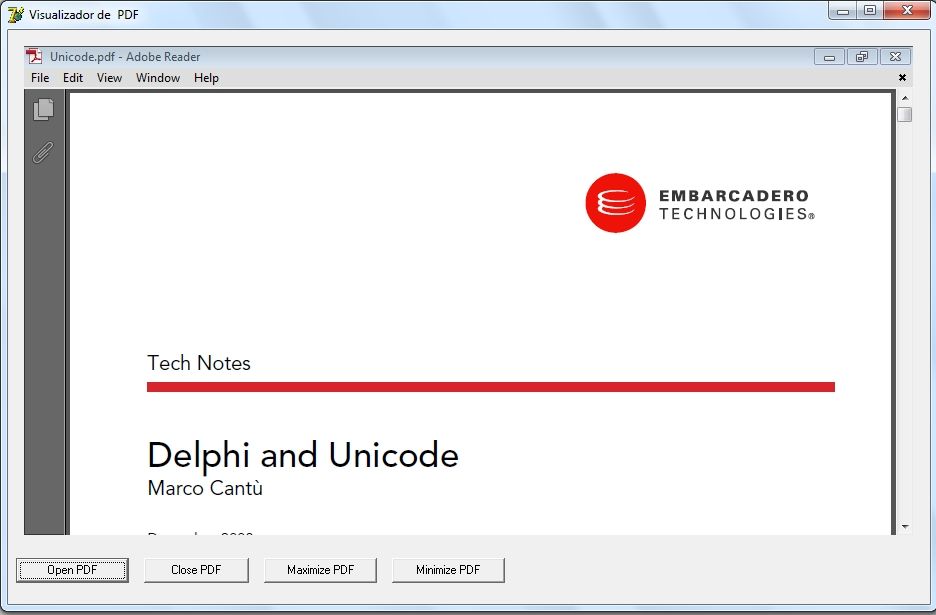 Nota
Nota:
1- En esta versión es
mandatorio finalizar cualquier instancia previa de Acrobat Reader para poder visualizar el documento seleccionado en el TPanel.
2- Esta versión
no depende de ningún componente de terceros, solo de las
APIs de Windows y de la versión instalada de Acrobat Reader.
Espero sea útil

Nelson.