Estimado barakuda, si me permite le propongo otra opción...
Este método lo he usado cuando requiero mostrar imagenes en algunas aplicaciones...
Consiste en utilizar un TListview y TImageList...
Código Delphi
[-]
unit Unit2;
interface
uses
Winapi.Windows, Winapi.Messages, System.SysUtils, System.Variants, System.Classes, Vcl.Graphics,
Vcl.Controls, Vcl.Forms, Vcl.Dialogs, Vcl.StdCtrls, Vcl.ComCtrls, Vcl.ImgList,
Vcl.ExtCtrls, Vcl.Imaging.pngimage;
type
PInfoImg=^TInfoImg;
TInfoImg=Record
Title:string;
Description:string;
FileName:string;
Url:string;
End;
TForm2 = class(TForm)
ImageList: TImageList;
ListView: TListView;
Label1: TLabel;
AddImagen: TButton;
DeleteImagen: TButton;
lblTitle: TLabel;
lblDescription: TLabel;
lblFilename: TLabel;
lblUrl: TLabel;
procedure Button1Click(Sender: TObject);
procedure ListViewSelectItem(Sender: TObject; Item: TListItem; Selected: Boolean);
private
public
function CreateBitmap(Filename:string):TBitmap;
end;
var
Form2: TForm2;
implementation
{$R *.dfm}
function TForm2.CreateBitmap(Filename:string):TBitmap;
var
picture:TPicture;
begin
Try
picture:=TPicture.Create;
picture.LoadFromFile(Filename);
Result := TBitmap.Create;
Result.Assign(Picture.Graphic);
picture.Free;
except
Result:=nil;
End;
end;
procedure TForm2.FormCreate(Sender: TObject);
begin
Listview.LargeImages:=ImageList;
Listview.ViewStyle :=vsIcon;
end;
procedure TForm2.AddImagenClick(Sender: TObject);
var
FileName:string;
imgInfo:PInfoImg;
begin
if not PromptForFileName(Filename,'Png (*.png)|*.png|Bitmap (*.bmp)|*.bmp',
'*.png','Agregar imagen','',false) then
Exit;
ImageList.Add( CreateBitmap(FileName), nil);
imgInfo:=New(PInfoImg);
imgInfo^.Title :=Format('Imagen %d',[ListView.Items.Count]);
imgInfo^.Description:=Format('Descripción Imagen %d',[ListView.Items.Count]);
imgInfo^.FileName :=Filename;
imgInfo^.Url :=Format('https://www.google.com?img=%s',[extractfilename(filename)]);
with ListView.Items.Add do
begin
Caption:=imgInfo^.Title;
Data:=imgInfo;
ImageIndex:=ImageList.Count-1;
end;
end;
procedure TForm2.ListViewSelectItem(Sender: TObject; Item: TListItem; Selected: Boolean);
begin
lblTitle.Caption :=PInfoImg(Item.Data)^.Title;
lblDescription.Caption:=PInfoImg(Item.Data)^.Description;
lblFilename.Caption :=PInfoImg(Item.Data)^.FileName;
lblUrl.Caption :=PInfoImg(Item.Data)^.Url;
end;
end.
La imagen adjunta muestra el resultado...
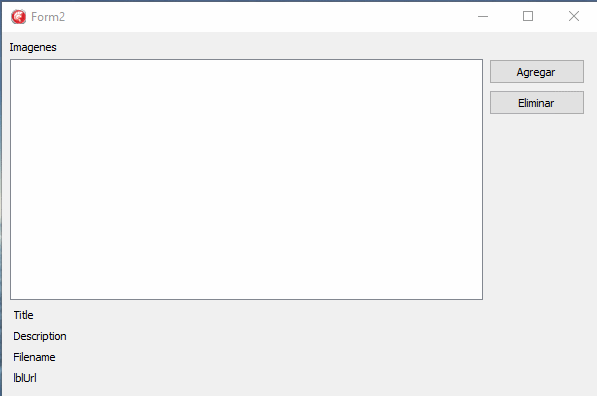
Espero le ayude...
Saludos cordiales