ingabraham,
Cita:
|
Empezado por ingabraham
...tengo una lista TStringList...quiero ordenarla descendentemente...
|
Revisa este código:
Código Delphi
[-]
unit Unit1;
interface
uses
Windows, Messages, SysUtils, Variants, Classes, Graphics, Controls, Forms,
Dialogs, StdCtrls;
type
TForm1 = class(TForm)
ListBox1: TListBox;
Button1: TButton;
Button2: TButton;
Button3: TButton;
procedure Button1Click(Sender: TObject);
procedure Button2Click(Sender: TObject);
procedure Button3Click(Sender: TObject);
private
public
end;
const
A1 : Array[0..10] of Integer = (2001,2000,2005,2008,2003,2002,2006,2004,2007,2010,2009);
var
Form1: TForm1;
implementation
{$R *.dfm}
procedure TForm1.Button1Click(Sender: TObject);
var
i : Integer;
S : TStringList;
begin
S := TStringList.Create;
Randomize;
for i := Low(A1) to High(A1) do
S.Add(IntToStr(A1[i]));
S.Sort;
ListBox1.Sorted := False;
ListBox1.Clear;
for i := S.Count - 1 downto 0 do
ListBox1.Items.Add(S[i]);
S.Free;
end;
procedure TForm1.Button2Click(Sender: TObject);
var
i : Integer;
S : TStringList;
begin
S := TStringList.Create;
Randomize;
S.Sorted := True;
for i := Low(A1) to High(A1) do
S.Add(IntToStr(A1[i]));
ListBox1.Sorted := False;
ListBox1.Clear;
for i := S.Count - 1 downto 0 do
ListBox1.Items.Add(S[i]);
S.Free;
end;
function CompareDesc(TS: TStrings; const i1, i2: Integer): Integer;
begin
Result:= CompareText(TS[i2], TS[i1]);
end;
procedure TForm1.Button3Click(Sender: TObject);
var
i : Integer;
S : TStringList;
begin
S := TStringList.Create;
Randomize;
for i := Low(A1) to High(A1) do
S.Add(IntToStr(A1[i]));
S.CustomSort(@CompareDesc);
ListBox1.Sorted := False;
ListBox1.Items.Assign(S);
S.Free;
end;
end.
El código anterior
ordena un TStringList de forma descendente a través de tres métodos equivalentes y muestra el resultado en un TListBox, como se muestra en la siguiente imagen:
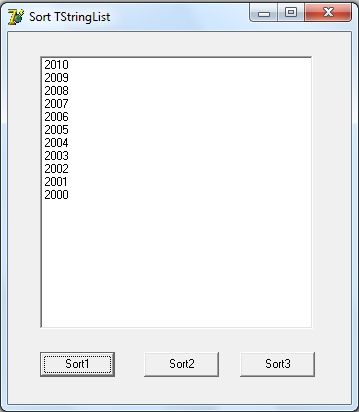
Espero sea útil

Nelson.